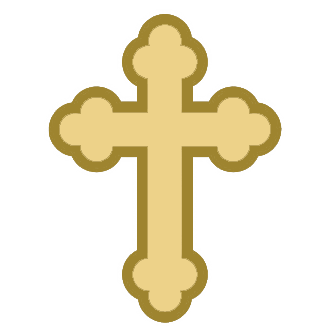Sign Up!
Create an account to learn about upcoming events and church news, join a group or ministry, track donations, and much more!
Getting Started with One Church
-
Your personal information is secure. Only the office staff and optionally the leaders of any groups you join can see your email and phone numbers. You also have the option to make your information visible to other parishioners.
This setting is restricted only to church staff by default and is completely under your control. One Church uses bank-level security to protect your information on its servers. We will never share your personal information to any entity outside of Saint Catherine.
-
Yes. Creating your own personal login gives you a secure account so that you can easily change your contact info, join or leave groups, and see previous messages that have been sent to your groups.
To simplify things, you can use your Google or Facebook ID to sign into One Church.
-
Yes. If you have registered only your mobile phone number and the group leader sends an email to the group, you will receive a text with a link that allows you to read the message on the One Church web site.
If you have only an email registered and the leader sends the group a text message, you will receive an email with the content of the message.
-
After logging in to One Church, you'll see all of your current groups on your home page. Click on the "Groups" item in the left menu to see all available groups that you can join.
Find the group that you wish to join and click on its name. On the right of the group page you'll see a "Sign Up" button. Click on the button to send a request to the group owner.
To change your contact information, click on "View my Profile" under your name in the top left. Hover your mouse over each section to reveal a "Edit Section" option.
-
Easy. If you respond "stop" to any text from Saint Catherine, that group will no longer send texts to your phone. You'll receive emails with the content of any future texts from that group. You'll also see a reminder at the bottom of each email with a link that allows you to re-enable texting for that group.
-
You can unsubscribe from any group that sends you email messages by simply clicking on the "Unsubscribe" link in the bottom right corner of any message from that group.
-
We're here to help! Simply send an email to info@stcatherinechurch.org and we'll get right back to you with an answer.